Google just released Webmaster Tools Gadgets for iGoogle
This is the process to start using these Gadgets.
- Visit Webmaster Tools and select any site that you've validated from the dashboard.
- Click on the Tools section.
- Click on Gadgets sub-section.
- Click on the big "Add an iGoogle Webmaster Tools homepage" button.
- Click the "Add to Google" button on the following confirm page to add the new tab to iGoogle.
- Now you're in iGoogle, where you should see your new Google Webmaster Tools tab with a number of Gadgets.
'Google plan to add more Gadgets in the future and improve their quality' that's better to do easy SEO :)
check these samples,
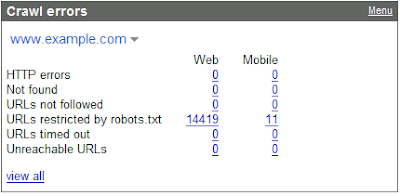


0 comments:
Post a Comment